Small Business Digital Banking
We are excited to offer a whole new experience for our business members! This new platform offers a whole new suite of features to help you manage your business banking with ease.
You can find a printable tip sheet here.
You can find a comprehensive user guide here.
Don't forget to check out our helpful videos here.
Getting Started
Small business digital banking is new to Vermilion Credit Union members. It offers a unique set of features that set it apart from the personal digital banking services. The key features that distinguish the Small Business services from other digital banking services are:
- Profile consolidation (consolidation of personal and business profiles)
- Dual-signature support (for 2-to-sign accounts)
- Delegates (multiple user support)
In addition, signers are able to approve transactions on the go from their mobile devices.
First things first, you will need to create a profile.
- Go to the login screen and enter your Member Card® debit card number for your business and your Personal Access Code 'PAC’
- Choose a unique username. (DO NOT use your debit card number. Your username CANNOT be changed.)
- Choose a new password (following the password rules provided).
- Enter your personal mobile phone number or email address associated with your account.
- A popup window may display asking for a one-time passcode you received by your mobile device (text message) or email address associated with your account. Enter the code and click 'Continue'.
- Confirm details and click 'Create user profile'.
- User profile is successfully created. Click 'Proceed to sign in
- You will be redirected to the login screen. Enter your new username and password.
To consolidate profiles, you must be an owner or signer on all profiles. An unlimited number of profiles (both business and personal) can be consolidated as long as this requirement is satisfied.
Delegates
Delegates are people within a business (non-signers) who have limited access to online banking accounts. Delegates are created by signers and can be either 'read-only' or 'initiators'.
'Read-only' delegates can only view account activity.
'Initiator' delegates can view accounts and initiate (set up) transactions, which must be approved by a signer before they are completed.
For example, a receptionist may have read-only access to look at transactions and a bookkeeper may have initiator access to set up bill payments and transfers.
Each signer can add an unlimited number of delegates. All delegates can be seen and managed by all signers.
No, delegates can only see the accounts under the business profile they are linked to. If other profiles have been consolidated, the delegate will not be able to access or view those profiles and/or accounts.
Delegates can reset their own password by using the 'Forgotten Password' feature on the login page. Or the delegate's signer can reset it for them.
Delegates can reset their own password (see above). If a delegate's access was locked by a signer, it will need to be unlocked through the Delegate Management page.
Transactions and Statements
Go to 'View Transactions' for the specific account to view completed transactions. Transactions can be sorted by date, date range and transaction type.
Transactions such as bill payments must be approved within 7 days after creation, otherwise they will expire. The expiry date can be found under "Expiration Date" on either the 'Pending Transactions' or 'My Pending' pages.
Once a transaction is approved, it can be seen in the history of the account from which the funds were taken.
Yes, a 2-to-sign account is used by businesses that require two signatures to approve a transaction or write a cheque. If you have delegates, all initiated transactions that involve a transfer (movement) of funds require approval from both signers.
When logging into the primary profile, the one used to consolidate all profiles, you can access all profiles (accounts, statements, etc.) easily by switching profiles. To access e-Statements click Accounts > View e-Statements under each profile.
The authorized signers have 7 days to act on a transaction prior to expiry. Authorized signers that activated the expiring alerts will receive a notification of a pending transaction about to expire starting on day 5 and if not actioned, again on day 6 and if not actioned, again on day 7.
Yes, any payment profile information for your business taxes should carry over from the Member Direct platform to this new Xpress platform.
Need to make a business tax payment? Watch this video

 Search
Search




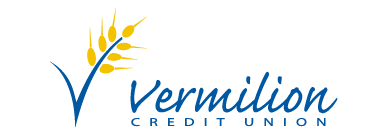


 www.google.com
www.google.com

